PRINTING BASICS & MATERIALS
File Formats, Color Modes, Resolution & Bleeds
We want to ensure to make printing an easy process for everyone! So before you print through us, we would like you to consider these 4 questions:
- Is your file in PDF?
- Even though we do accept most file formats, a PDF (Portable Document Format) is the best and most accurate format to use when printing because it keeps the format the exact same as you saved it. For example, formats like .Doc, .Xls, .Jpeg, and etc. won't always keep the your fonts, margins, pictures, and format in place when we receive the file. So we highly recommend sending us your files in PDF so you get the file returned as expected.
- Is your color mode in CMYK instead of RGB?
- CMYK (Cyan, Magenta, Yellow & blacK) is the subtractive color model used for color printing and describes the printing process itself, while RGB (Red, Green & Blue) is the color model for digital/online work.
- Is your PPI at least 300?
- If you found a file or image online, then most likely your resolution will result in lower quality print. Most images online are typically set to 72ppi (pixels per inch) as well as RGB. To have a good quality and sharp image in print, your work needs to be set at 300ppi and in CMYK.
- Does your file have or need a bleed?
- A bleed ensures your color will go to the edge of the paper, instead of having white space from the printer margin. Setting bleeds is done through most Adobe programs (such as Illustrator and InDesign) and by printing on a larger sheet of paper to be trimmed down to the correct edges. Suggested bleed sizes are between 0.125" or 0.25", all depending on the document size. See the figure below as an example:
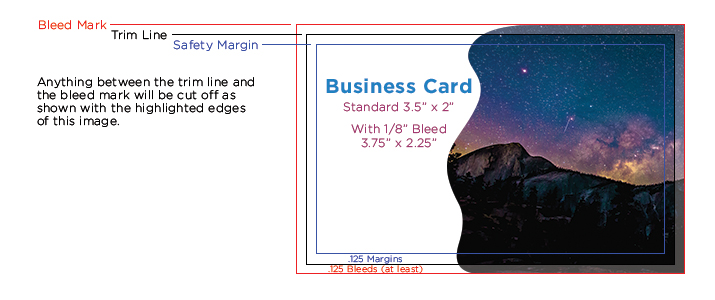
Paper Weights and Finishes
We have multiple options of papers that you can print on, and therefore it can be hard to determine what you might exactly need for any project. Here at CopyTec we hope to make your experience easier in understanding what exactly you'll be getting. The biggest thing to determine in printing is what type of paper you need for your specific project and the way to determine that is knowing your paper weights and finishes. Paper weights determine how thick or thin the paper is and it comes down to being defined as a text or cover. Text papers are more commonly used for things like magazines and books as cover papers are more used as "covers", invitations, postcards and etc. Now paper finishes are the different types of paper and can establish on how things look or feel. Refer to the figure below to see all the options of paper weights and finishes we provide:

